|
lonelychicken
member
ID 30572
10/05/2007

|
Quảng lư h́nh ảnh với ACDSEE 10 Photomanager







Chào các bạn,
Hôm nay tôi giới thiệu với các bạn một phần mềm đă quá đỗi quen thuộc, đó là ACDSEE - Chương tŕnh quản lư ảnh nổi tiếng. Phiên bản 10 là mới nhất hiện nay. Mời các bạn quan tâm tải về dùng thử nhé.
Acdseev10_0219 Photo manager.rar
GÀ CÔ ĐƠN.
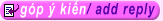
Alert webmaster - Báo webmaster bài viết vi phạm nội quy
|
 |
|
hantinh67
member
REF: 230236
10/06/2007
|




 

Nghe nói "phần mềm" khoái qúa, ai dè...........Gà ơi ! giới thiệu phần mềm khác đi !hihhi
|
 |
|
lonelychicken
member
REF: 231074
10/07/2007
|




 

Hi anh Hantinh,
Đây khong phải là phần mềm biên tập mà là "quản lư h́nh ảnh", đúng như cái tên của nó "photo manager". Tuy nhiên ngoài tính năng quản lư, ta có thể dùng để chỉnh sửa h́nh ảnh (tất nhiên không thể photoshop). Phần mềm này đă đi cùng năm tháng khá lâu (tôi sử dụng khi c̣n là sinh viên), nay dă cải tiến lên bản 10.
Thân.
|
 |
|
rongconspriba
member
REF: 231266
10/07/2007
|




 

vịnh xuân trước đây hay dùng ACD từ hồi 2. 3..nó quản lí h́nh ảnh khá hay,và thích hợp hữu hiệu khi c̣n windows 98 v́ win không hỗ trợ xem ảnh ,hồi đó win chỉ cho coi từng tấm một,nhưng kể từ ...đến XP th́ win đă hỗ trợ khá tốt nên Vịnh Xuân hổng dùng acd nữa.
Tuy nhiên thực ra ACD giao diện rất đẹp,dễ sử dụng,đủ mọi tính năng xem ảnh,c̣n chỉnh sữa th́ Vịnh Xuân hổng biết dùng.
mấy năm gần đây,Vịnh Xuân chỉ dùng ACD để xoay h́nhsau khi scan vào máy,đổi đuôi cho ành ra JPG cho giảm dung lượng so với các định dạng RAw,Paint v́ tốn MB khi gửi qua mail c̣n dùng paint th́ ít công cụ quá,
Thế nên,ACD bi giờ Vịnh Xuân hổng biết có tính năng ǵ mới không,lonely chicken có thể giới thiệu cho Vịnh Xuân và các bạn được không?
|
 |
|
tieuhodiep
member
REF: 231329
10/07/2007
|




 

Phần mềm duyệt và quản lư ảnh ACDSee có giao diện đẹp, thân thiện, dễ sử dụng.
Theo như tôi biết ngoài ACDSee v10 c̣n có bản ACDSee Pro 2 nữa. Vậy cái nào xài tốt hơn, 2 phiên bản này khác nhau chỗ nào hở Gà ?
|
 |
|
lonelychicken
member
REF: 231394
10/07/2007
|




 

Hi Tieuhodiep,
Chương tŕnh quản lí ảnh ACDSee Pro 2, nền tảng phần mềm mạnh mẽ nhất để xem, xử lí, chỉnh sửa, tổ chức và xuất các bức ảnh của bạn.
* Các công cụ mạnh mẽ tự động nhập, thay tên và sắp xếp các bức ảnh mới của bạn bất cứ khi nào máy ảnh và các thiết bị lưu trữ được kết nối
Xem nhanh và duyệt bộ sưu tập của bạn
* Xem, sắp xếp, chọn lọc và so sánh các bức ảnh trong một giao diện hoàn toàn có thể tùy biến với tốc độ yêu cầu bởi các tay săn ảnh chuyên nghiệp
* Xem toàn màn h́nh ngay lập tức, và duyệt ảnh thumnail nhanh chóng cho hơn 100 định dạng file bao gồm JPEG, BMP, GIF, PSD, PNG, TIFF, TGA, RAW NEF, CRW, và rất nhiều nữa. Xem file RAW nhanh như xem file JPEG.
* Chọn lọc từ hàng ngàn bức ảnh và xác định những bức muốn giữ lại nhờ sử dụng tính năng Visual Tagging. Lựa chọn những ảnh đẹp nhất sử dụng công cụ Image Compare để xem tới 4 ảnh một lúc với tính chi tiết cao
* Nhanh chóng lấy ảnh sử dụng các từ khóa, đầu đề, tên file hoặc thư mục, hoặc dữ liệu IPTC, hay t́m một trong hàng ngàn bức ảnh nhờ sử dụng thanh Quick Search
Liệt kê danh mục ảnh hiệu quả
* Quản lí tài sản số của bạn với các tùy chọn danh mục mạnh mẽ và linh hoạt. Tổ chức và t́m kiếm ảnh nhờ sử dụng thư mục file Windows , IPTC/EXIF/XMP metadata, các hạng mục ảo tùy biến, từ khóa, xếp hạng v...v
* MỚI! Đọc, ghi và tạo các file chứa cho file RAW, giúp giữ ảnh và dữ liệu được kết nối với hệ thống và phần mềm
Phát triển và hoàn thiện ảnh
* Hoàn thiện các bức ảnh với khả năng xử lí ảnh RAW và chỉnh sửa pixel-level nâng cao. Kiểm soát hoàn toàn mọi mặt - từ cân bằng trắng đến độ nét
* MỚI! Trải nghiệm chất lượng và độ chi tiết ảnh cao hơn của tiến tŕnh ACDSee Pro 2’s RAW. Và, với khả năng xử lí nền, tiếp tục quá tŕnh xử lí trong khi ACDSee Pro hoàn thiện các tinh chỉnh non-destructive
* Đưa ra các chi tiết ẩn trong các vùng tối và vùng sáng với tính năng đang chờ bằng sáng chế Shadow/Highlights – bạn sẽ thấy kết quả tốt đẹp. Sửa các khuyết điểm thường gặp của ảnh chụp như bị nhiễu, thừa sáng, trượt ống kính, và các thiếu sót khác với công cụ Photo Repair. MỚI! Sử dụng một công cụ lựa chọn để áp dụng các tinh chỉnh bao gồm độ mờ, độ băo ḥa và màu sắc vào các vùng định sẵn trên bức ảnh.
Tŕnh diễn ảnh một cách ấn tượng nhất
* Chia sẻ không giới hạn các bức ảnh được chọn qua e-mail, web, slide show và máy in
* Sử dụng công cụ email của ACDSee Pro 2 để tối ưu khả năng gửi ảnh. Dễ dàng tạo các giấy liên lạc và bản in chất lượng cao với các mẫu in tối ưu
* Tạo các slide show rực rỡ với hiệu ứng chuyển cảnh và nhạc nền.
Bảo vệ và lưu trữ ảnh
* Dễ dàng lưu trữ bộ sưu tập vào thư mục dạng .zip, CD hoặc DVD, và đồng bộ với ổ cứng gắn ngoài. Bạn thậm chí có thể đồng bộ nhiều thư mục và lên lịch tŕnh khi nào cần tiến hành đồng bộ
* MỚI! Bảo vệ và lưu giữ metadata nhờ ấn định chúng vào định dạng âm bản số(DNGs).
|
 |
|
lonelychicken
member
REF: 231398
10/07/2007
|




 

Hi rongconspriba,
Key features in ACDSee Pro Photo Manager
Manage your photographs
View all your RAW files faster than ever before.
ACDSee Pro supports DNG (Digital Negative Specification)—the widely available archival RAW format, guaranteeing you’ll be able to access and view your RAW images quickly and trouble free. It also guarantees you’ll be able to view your RAW files in the future, despite changes made to industry software and camera technology.
You’ll never have to worry again about not being able to view your images in their native RAW formats. Why? Pro also supports a wide range of RAW formats from Nikon, Canon, Konica-Minolta, Olympus, Fuji, and Pentax cameras, including popular new DSLR models like the Nikon D2X, Nikon D70S, Canon EOS1Ds Mark II, Canon EOS Digital Rebel XT, and the Olympus E-300.
Powerful RAW processing gives you precision, control, and a creative edge.
Process your RAW images the way you want. Experiment and fine-tune image development settings to ensure each of your images look great. Get full control over your images with precision tools for adjusting exposure, white balance, sharpness, and noise, taking your digital photography to a whole new level.
Save settings so you can use them repeatedly.
Process multiple RAW images in a single step.
View RAW files faster than ever before.
Batch processing allows you to manage thousands of images at once.
Simultaneously resize, change color depth, convert to sepia, crop, rotate, reduce noise (grain), sharpen, change exposure, rename, add text, add copyright, copy, move, and convert the format of images all in a single operation. You can then save these settings for future use.
Insert IPTC information in batches too, including captions, keywords, copyright, credit, origin, and others. This feature allows you to apply unique information to one file, or the same information to multiple files, in one operation. The benefits of setting IPTC information in batches are speed and efficiency. Setting IPTC information also makes it easy to find and identify the photographer, similar sets of photos, or a single specific photo.
Streamline your workflow
Personalizing your desktop workspace is essential to creating a streamlined workflow. With ACDSee Pro, it’s easy. You can tailor a wide range of functionality to suit your personal preferences, making it easier and faster to the use the application in your daily workflow.
Customize the buttons to display on the File List toolbar.
Customize the workspace layout to suit each of your workflows. Save each layout and then quickly load that workspace for a specific task.
Customize the image/media decoder to use for a specific file extension.
Customize the Properties tab and create custom Info Tips. Configure both the properties and the Info Tips information to display in the Choose Properties dialog. The Choose Properties dialog is where you select information from EXIF, IPTC, ACD Database, and File Properties.
Preview images in the Browser with a histogram and essential properties information.
Use keyboard shortcuts to quickly assign categories and sort files. You can also customize your own keyboard shortcuts.
Create and save contact sheet print settings.
Use the new feature on the Status bar in the Viewer to set ratings or tag your photographs.
Accelerate your productivity
Add text captions.
Write descriptive text captions, insert the filename, or add the photographer’s name using styles and special effects. Styles include talk and thought bubbles, as well as drop shadows. Add up to 13 special effects such as Blur, Ripple, Shift and Twirl.
Include the photographer’s name and the date, company logo, and indexing information that stay with the photograph in transit, allowing you to work with more efficiently with clients and colleagues.
Add watermarks to your photographs.
Now you can easily add watermarks to your photographs to properly reflect copyright and ownership laws, or to mark specific photographs or images with pertinent business related information like logos and graphics.
Use powerful lens correction tools.
Easily fix common lens distortions such as barrel, pincushion, and fish-eye. You can also fix perspective distortions.
Fine tune your images with shadows and highlights adjustments.
While most other editing functions such as “brightness” and “levels” tend to affect all areas of the image in the same way, the Shadows and Highlights tool allows the user to enhance only the shadows, or only the highlights, or both shadows and highlights independently.
If your subject is placed in front of a bright background, such as a sky, this often results in a sky that is too bright or a subject that is too dark. Shadows and Highlights allows you to make the subject brighter and make the sky darker whereas other functions such as brightness or levels only allow you to brighten or darken the photograph as a whole.
Shadows and Highlights also allows you to increase or decrease the color saturation of the photos when you make adjustments.
Take advantage of improved HTML albums.
Choose from several HTML album templates designed to suit your professional needs, or customize them by adding your contact information and company logo, and so give your Web pages a look and feel appropriate for your business.
Get fully integrated color-management support.
View and print accurately with full color management support for ICC and ICM color profiles. For increased productivity, remove or convert the color profiles of multiple files simultaneously.
Quickly identify your best photos with the new tagging feature.
When you acquire photographs from a fashion photo shoot, for example, you can tag each image with a mark that denotes whether or not you wish to keep it.
Tagging is a fast, and time-efficient way to sort through preferred photographs, helping you keep your hard drive and memory cards uncluttered by making image deletion a simpler process.
With a single keystroke you can tag and un-tag images from within the Browser or the Viewer. Tagged images appear with a check mark and remain tagged across sessions.
A tagged category in the Organize pane allows you to search and view all your tagged images whenever you want. Selecting and unselecting tagged images is a single click operation.
Use the histogram to adjust your photographs with pinpoint accuracy.
Now you can view a histogram when browsing through thumbnails, viewing full size images, or editing your photographs. The Histogram displays a graphical representation of the distribution of intensity levels of pixels for each color channel in an image, so you can immediately identify what aspects of the image need to be edited as you browse through your thousands of photographs.
With the Histogram you can make adjustments to brightness curves. Use the Curves tool to change the tonal range of an image in the Histogram, which displays a visual representation of the color information levels in the image, based on the selected channel. Click and drag the line to manipulate the curve. Simply click and drag the line to manipulate the curve. Select the RGB color channel to adjust the entire range of the image, or select a specific color.
Quickly edit and retouch images with professional tools.
ACDSee Pro provides all of the most common photo editing tools in one single application, so you don’t have to import images to a more difficult editing software just to make necessary changes to your photographs.
Remove noise from images with the new hybrid Median Noise Reduction tool, all using 48-bit (16 bits per channel) editing functionality. Be creative with over 15 new special effects like vignette, old, stained glass, and more.
|
 |
|
lonelychicken
member
REF: 231414
10/07/2007
|




 

Nói chung, phần mềm này hỗ trợ Win vista tốt hơn, hầu hết các định dạng ảnh, chức năng chỉnh sửa ảnh cơ bản dễ dùng, tạo effect, resize, capture màn h́nh, đồng thời rất phù hợp nếu bạn hay dùng máy scan... và nhiều tính năng chờ bạn khám phá.
|
 |
|
rongconspriba
member
REF: 231647
10/08/2007
|




 

thấy Gà tŕnh bày thấy đă quá,đọc tiếng Anh muốn xỉu luôn,okie,chắc phải dùng lại ACD thôi ,phải chơi bản Pro luôn cho đă,thanx Gà nhiều nha
|
 |
|
tieuhodiep
member
REF: 231714
10/08/2007
|




 

Như vậy bản ACDSee Pro 2 là phiên bản mới nhất và c̣n nhiều tính năng nữa. Thanks Gà đă chia sẻ thông t́n này.
NDH đang có bản Pro 2 (bao gồm key) do người bạn tặng, ai có quan tâm liên hệ nha.
|
 |
|
lonelychicken
member
REF: 231869
10/08/2007
|




 

Hi,
GÀ cũng có bản 8 pro và bản 2 pro, tuy nhiên cũng chưa có điều kiện thử hết, các bạn nếu có điều kiện th́ thử xem rồi thông báo điểm khác nhau nhé.
Mong được học hỏi các bạn nhiều.
Thân.
|
 |
|
minhon75
member
REF: 232223
10/09/2007
|




 

Chao a ! Anh co the huong dan e copy anh tu may anh vao may tinh duoc khong? Truoc thi e copy duoc anh vao nhung tu hom cai lai Win thi khong the copy vao duoc nua.
Cam on anh
|
 |
|
lonelychicken
member
REF: 232407
10/09/2007
|




 

Hi Minhon,
Một số máy ảnh cần phải cài driver vào máy tính mới copy được. Bạn thử t́m CD driver thử xem.
Nếu có điều kiện th́ mua đầu đọc thẻ nhớ là tiện nhất.
Thân.
|
 |
|
minhon75
member
REF: 232528
10/09/2007
|




 

Chào anh ! Mấy hôm trước máy tính của em c̣n tự copy ảnh từ máy ảnh vào được nhưng từ lúc cài lại Win XP th́ không thể tự copy dược nữa mặc dù em đă chạy dia CD của máy ảnh rồi.
|
 |
|
lonelychicken
member
REF: 232821
10/09/2007
|




 

Hi,
Điều này có thể do cáp kết lối bị lỗi. Bạn thử mượn một sợi cáp khác xem. Không đượ th́ phải dùng Memory card reader thui.
Thân.
|
 |
|
minhon75
member
REF: 233185
10/10/2007
|




 

Chao anh! Vang , de em thu lai. Cam on anh nhieu nhieu.
|
1
|
|
|
Kí hiệu:
 :
trang cá nhân :
trang cá nhân  :chủ
để đă đăng :chủ
để đă đăng
 :
gởi thư :
gởi thư
 :
thay đổi bài :
thay đổi bài
 :ư kiến :ư kiến |
|
|
|
|
|



